Assign Multiple Widgets to Agents.
Set up multiple ChatSupport widgets on different websites, and route chats from more than one widget to an agent.
1. Go to the Team Directory inside your ChatSupport account.

2. Choose an agent from My Team and click Permissions.
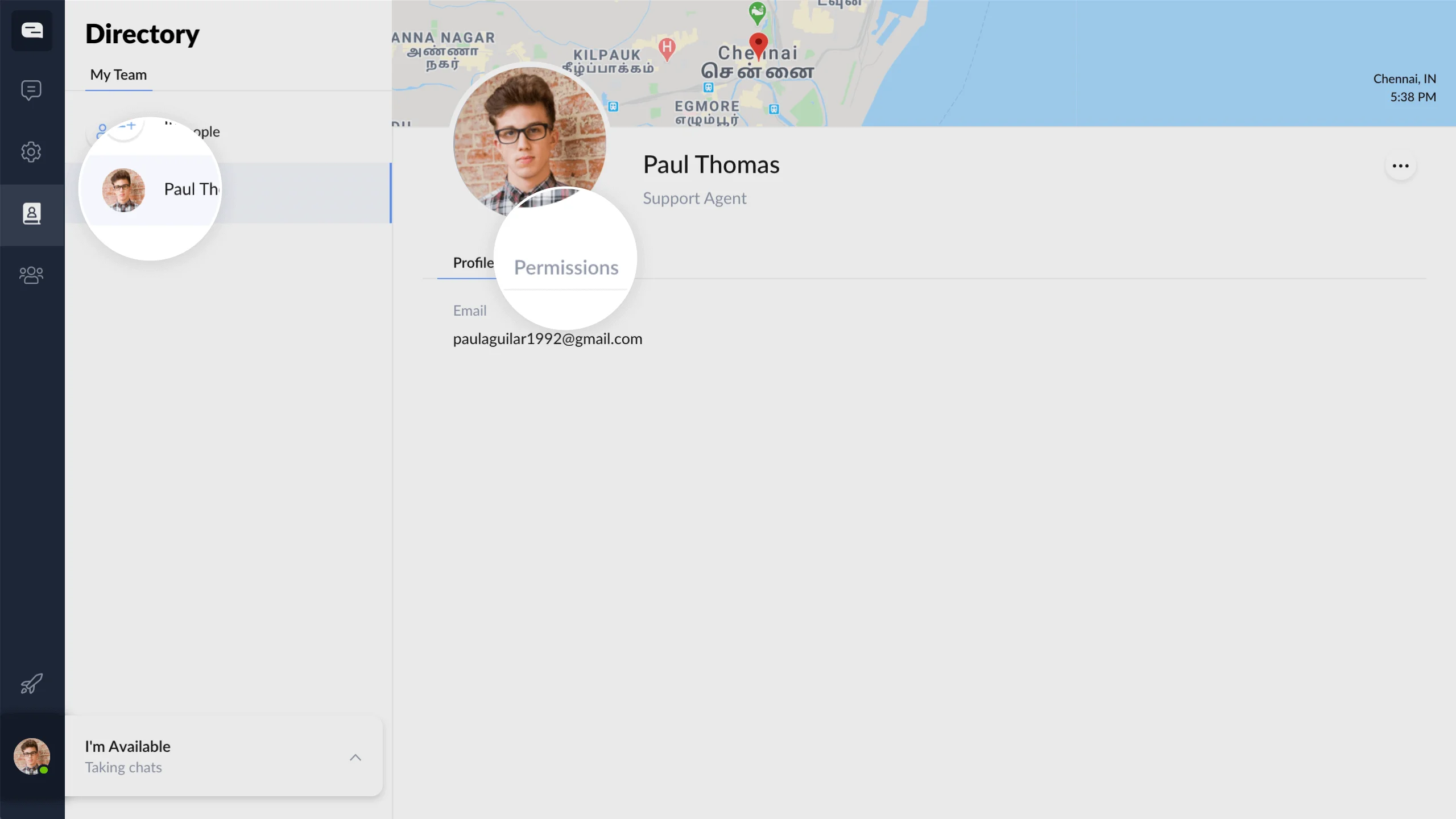
3. Click the three dots button and click Edit.
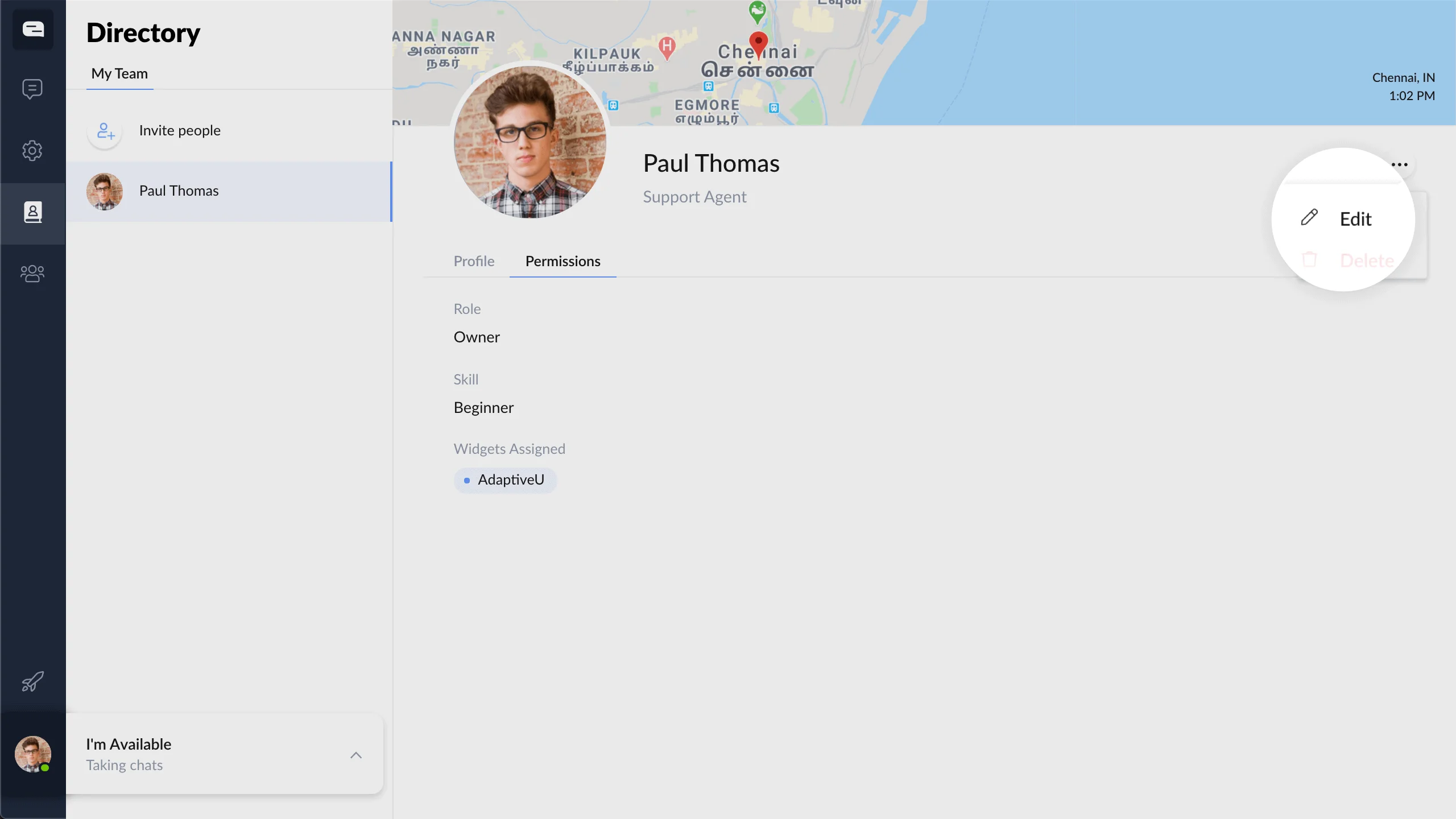
4. Click the drop-down menu next to Assign Widgets. Click on a widget to enable or disable routing chats from that widget.
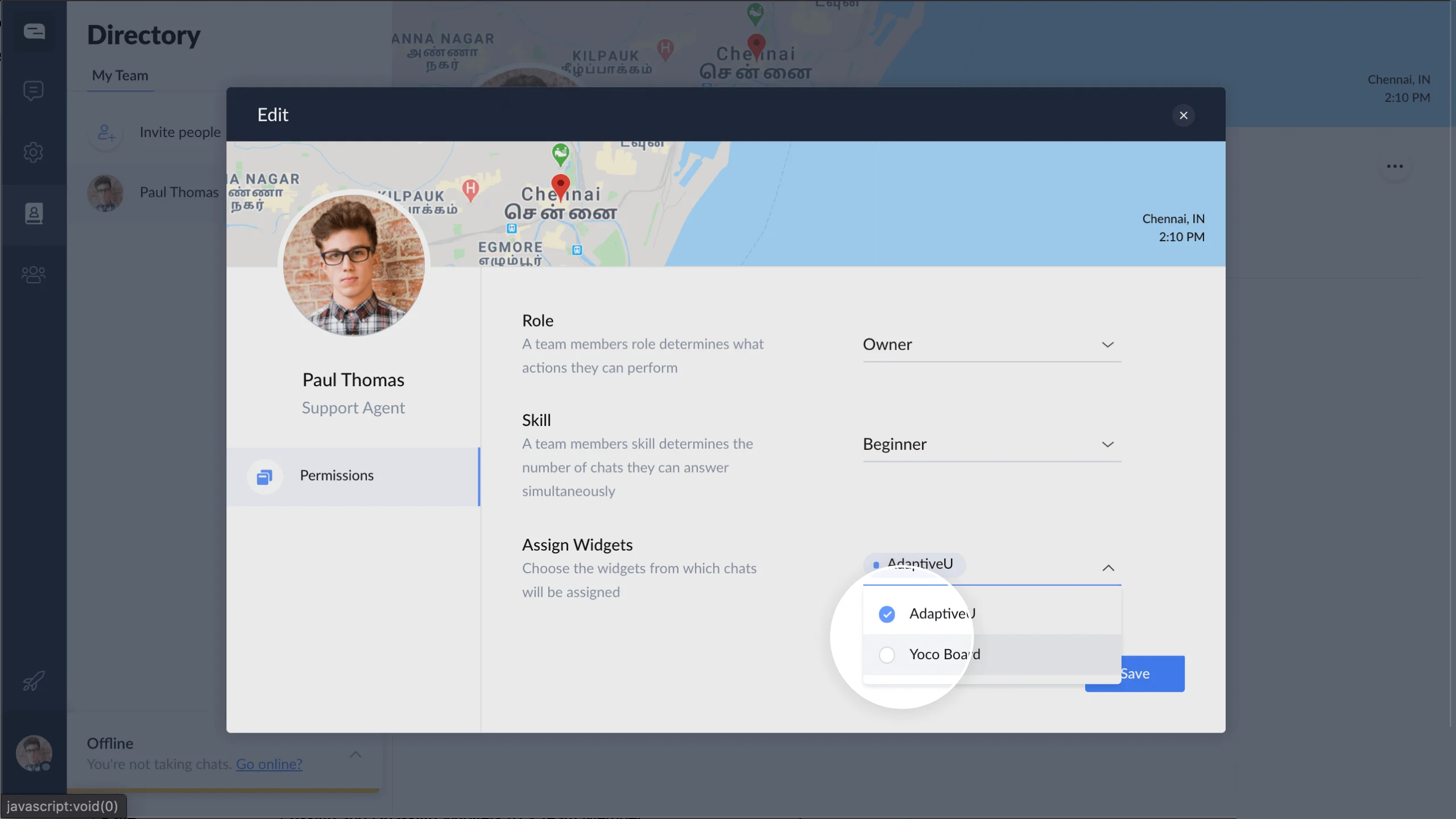
5. Click Save to update changes.
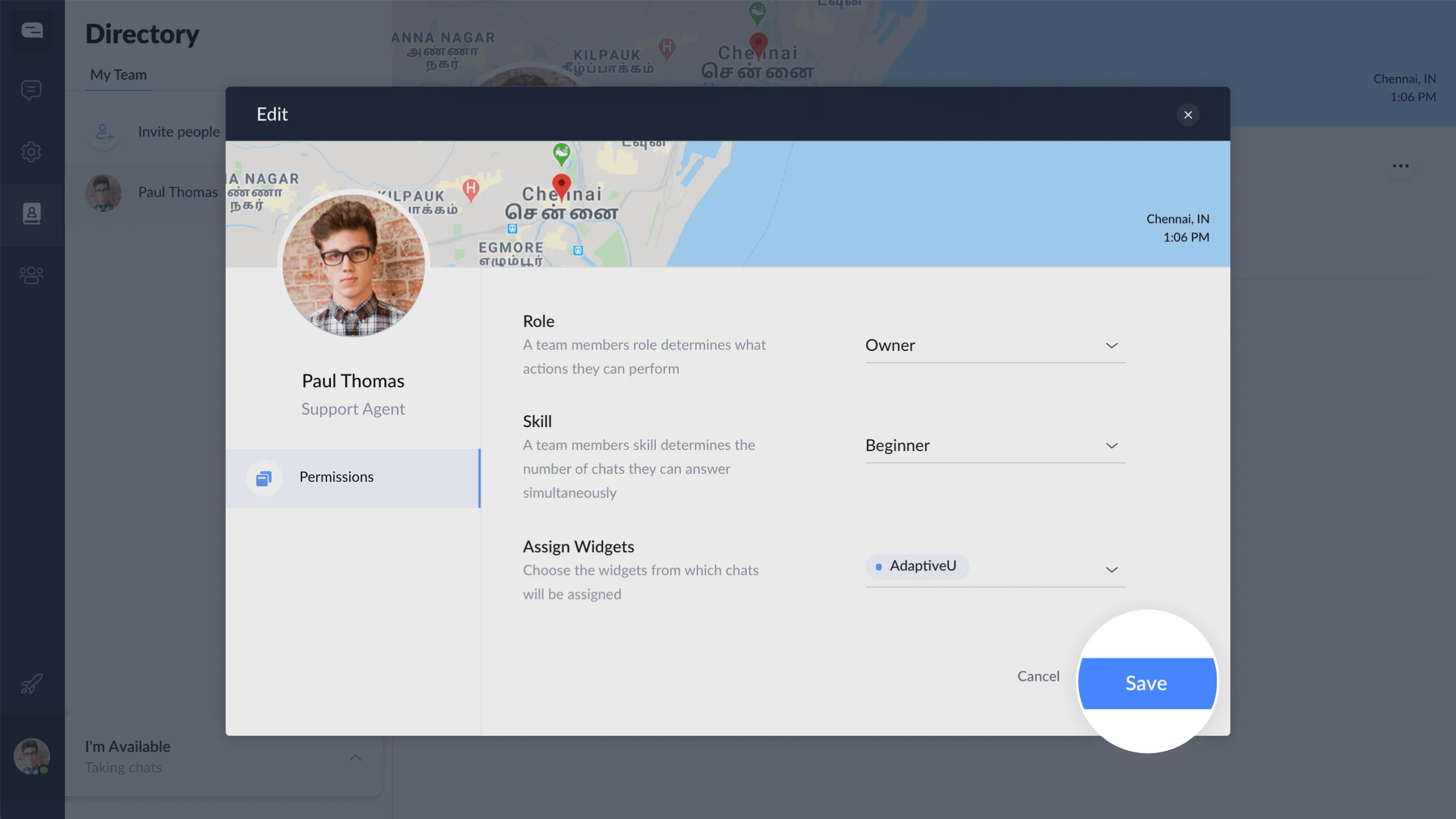
Did you find this article useful ?
No
|
Yes