Configure Chat Skill for Team Members.
Chats will be routed to the longest available agent in the queue with their status set to I’m Available.
Skill levels specify how many chats an agent can handle simultaneously. The ChatSupport skill levels are:
Beginner - One chat at a time
Intermediate - Two chats at a time
Expert - Three chats at a time
Change Skill for Team Members
1. Go to Team Directory in ChatSupport. Choose an agent from My Team and click Permissions.
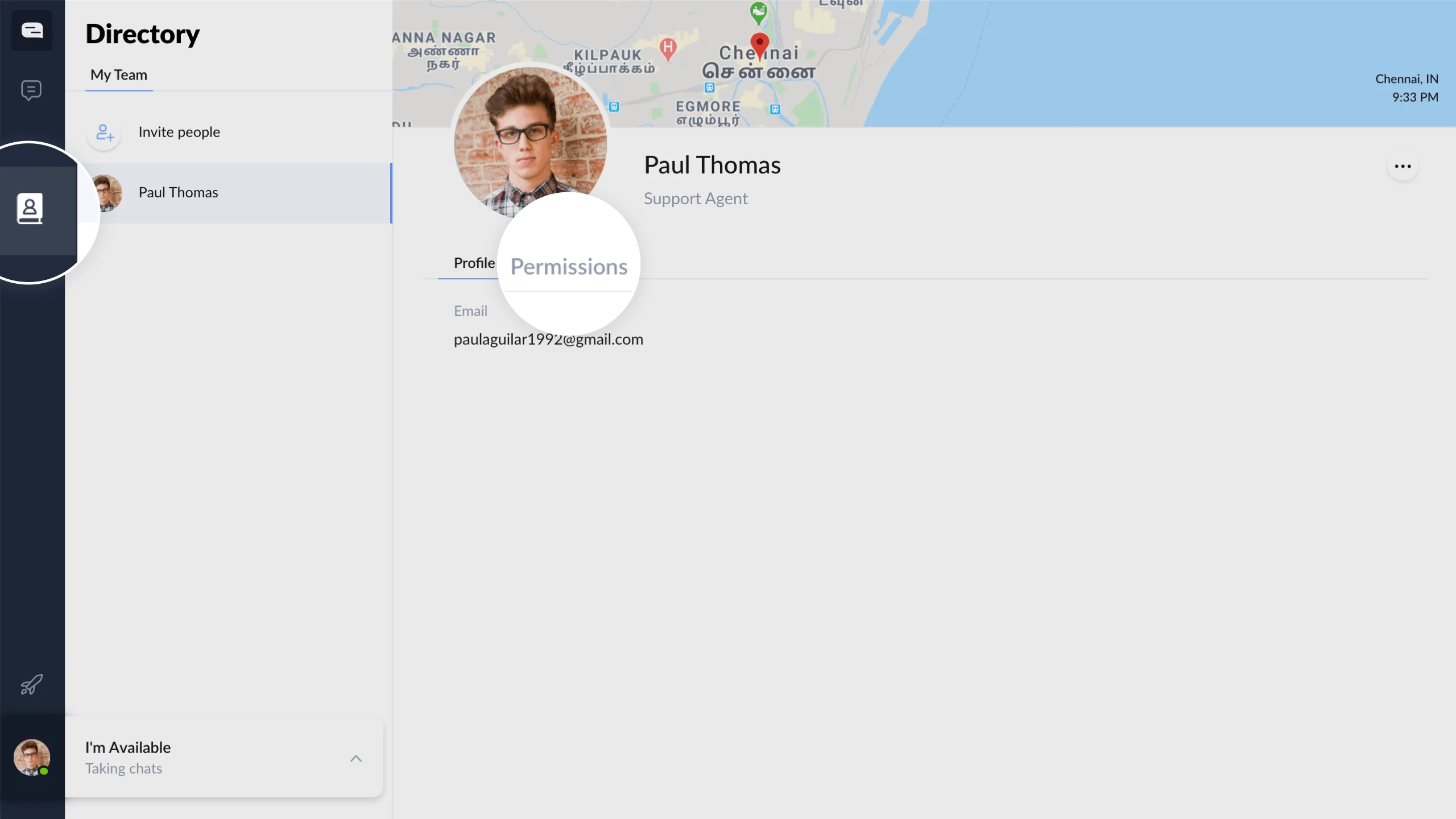
2. Click the three-dots icon and choose Edit.
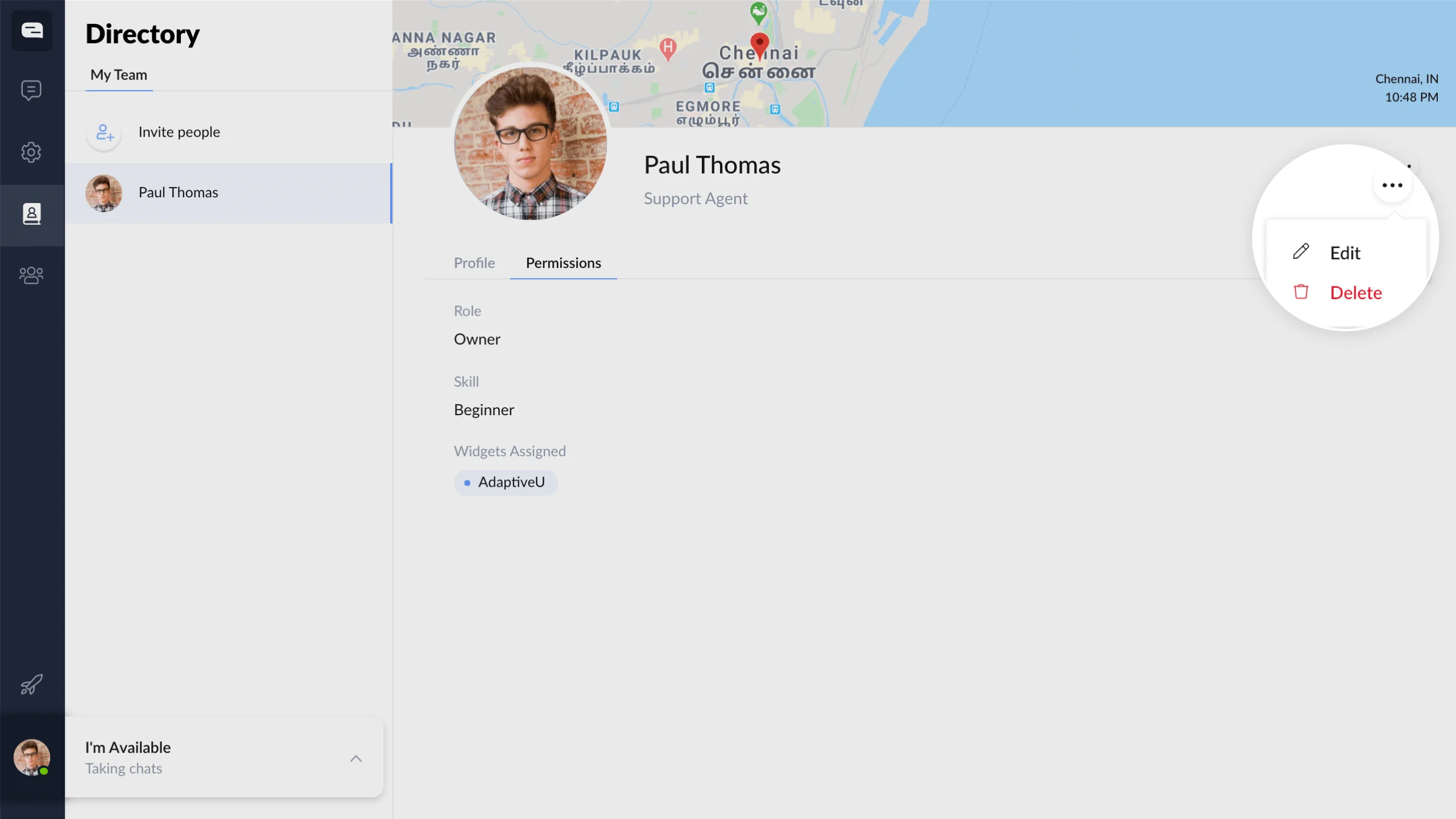
3. Click the drop-down menu next to Skill and choose a skill for the agent.
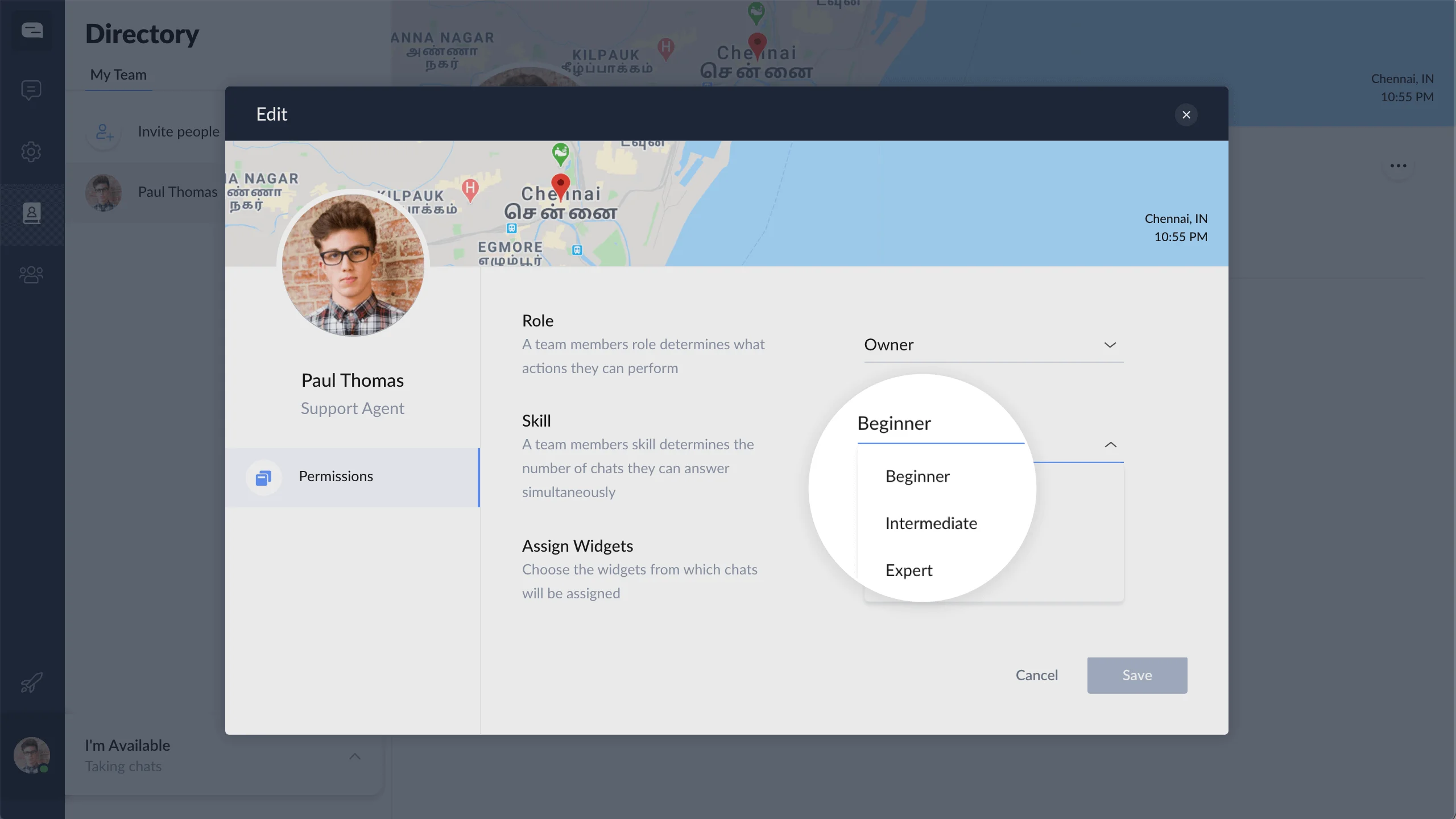
4. Click the Save button to update the changes.
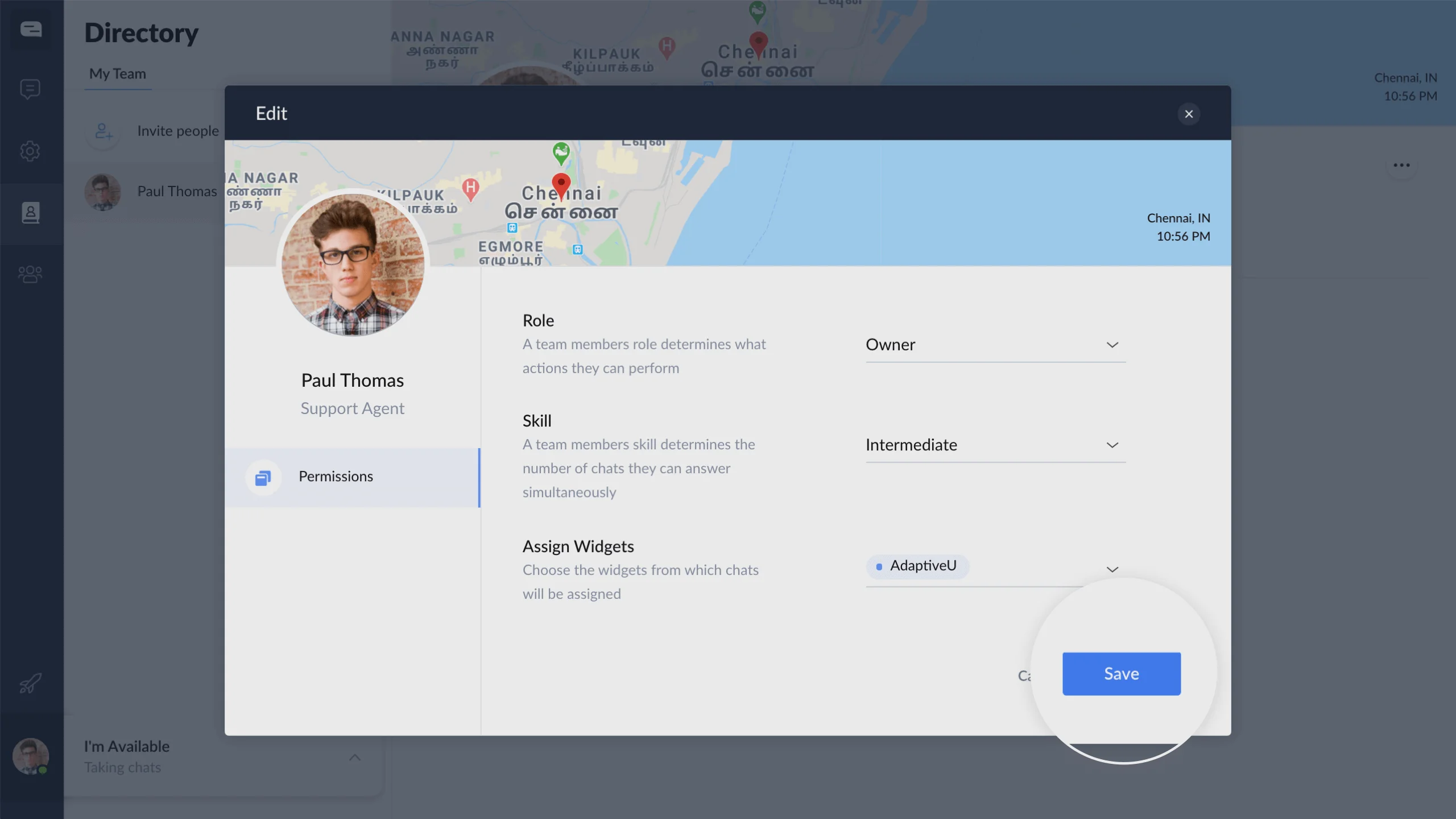
Note: Members with the Owner and Admin access can alone assign/update skill levels for agents.
Did you find this article useful ?
No
|
Yes