Customize your widget.
You can change the look and feel of the ChatSupport widget to match your website or brand preferences.
1. Click Settings and then click Manage Widgets.

2. Click on the widget you’d like to customize.
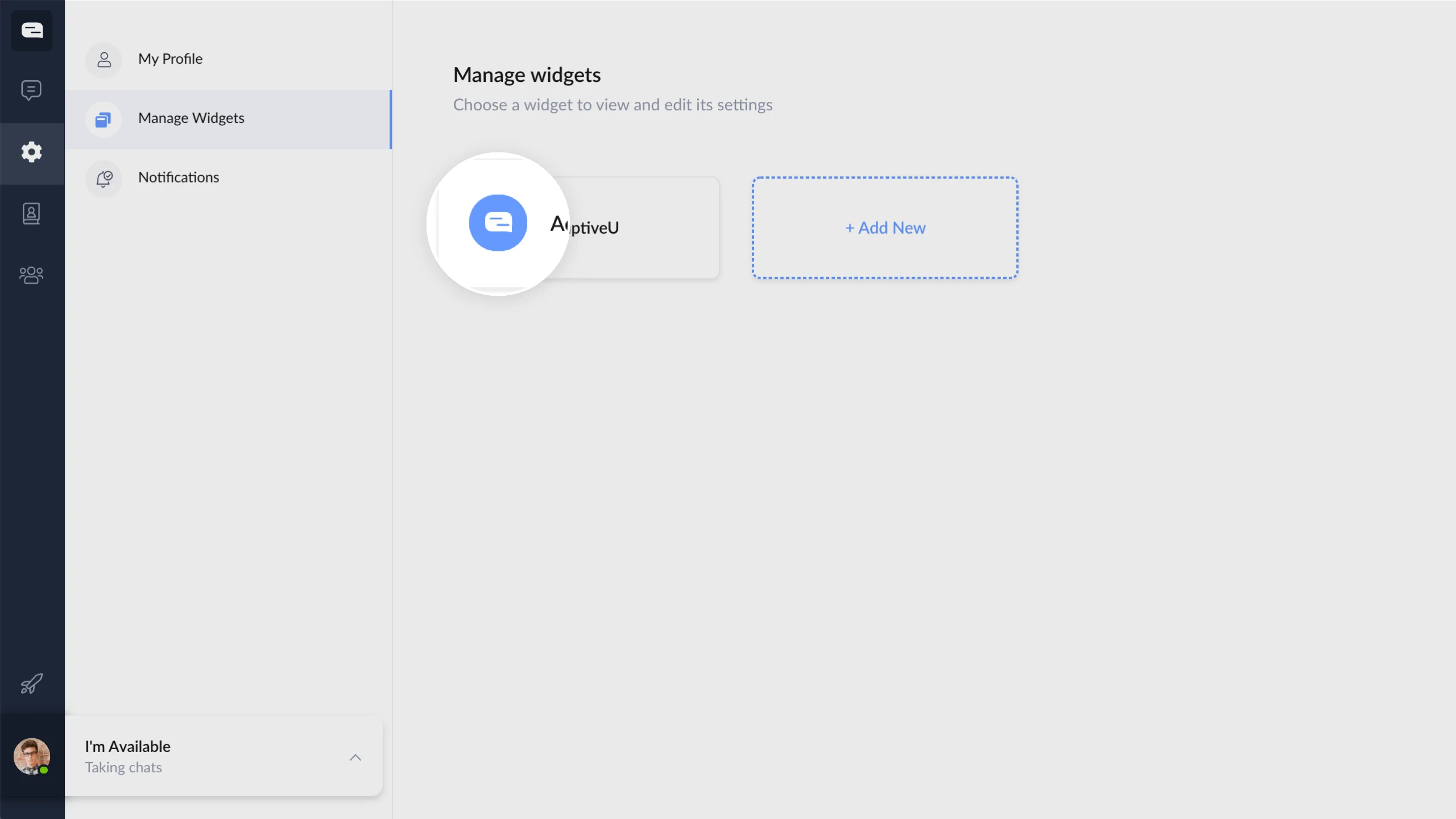
3. Click Widget Style under Widget. Now, enter your Website URL to preview changes in real-time from within your ChatSupport account.
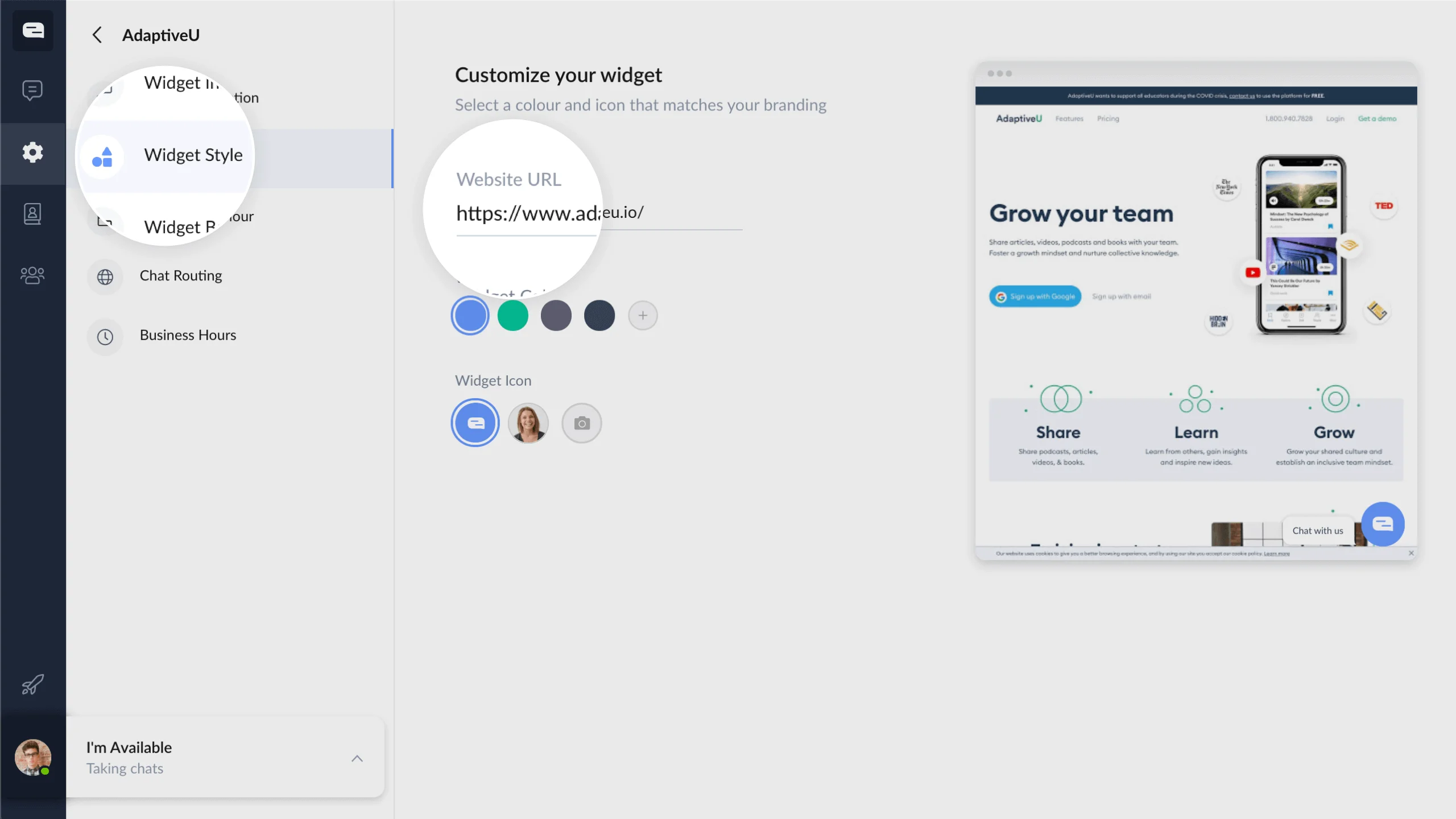
Widget Colour
Choose from the existing standard colors or click the + button to use the color picker and pick a custom color.
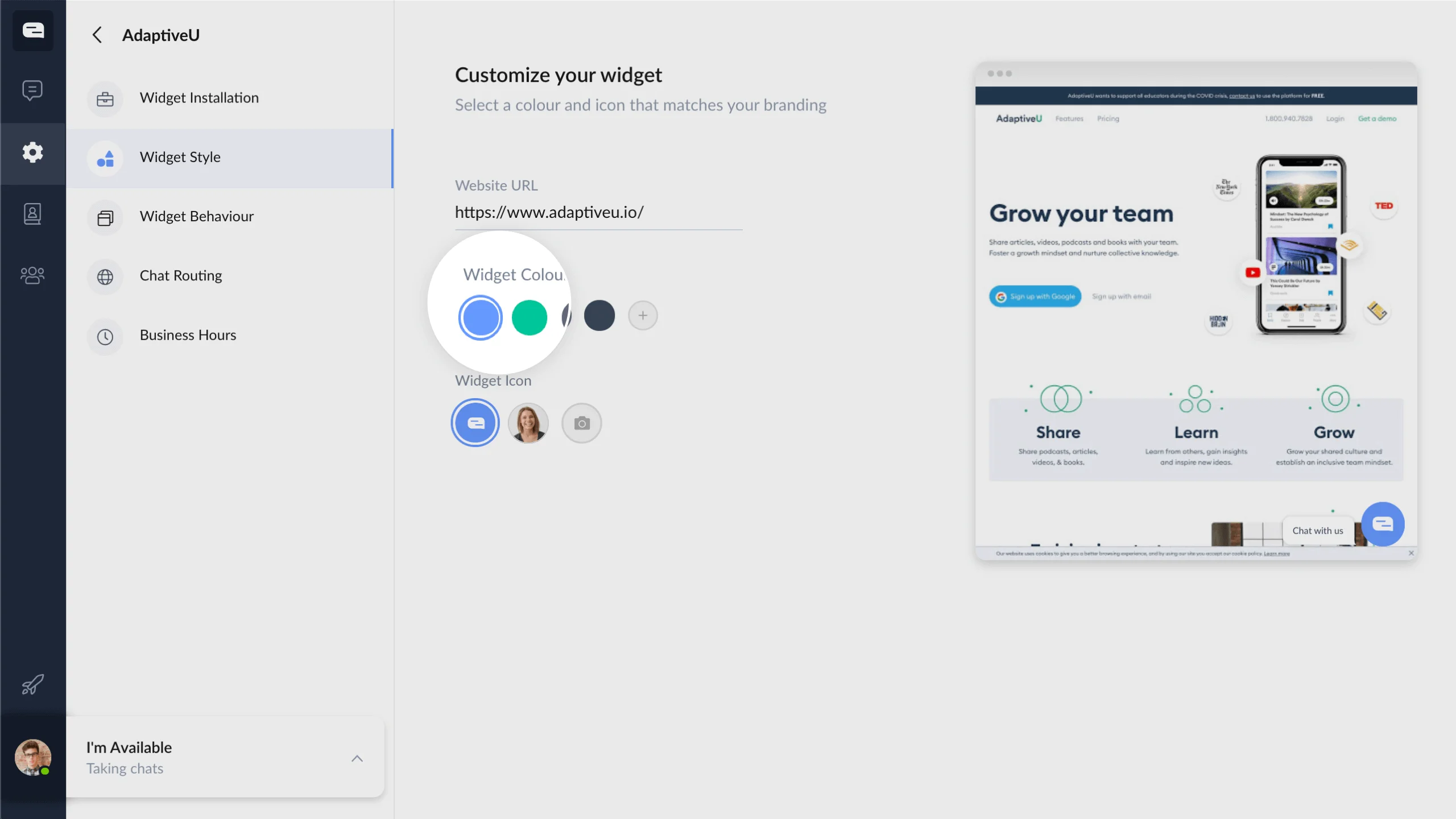
Widget Icon
You can choose between the existing avatars or upload an image from your computer.
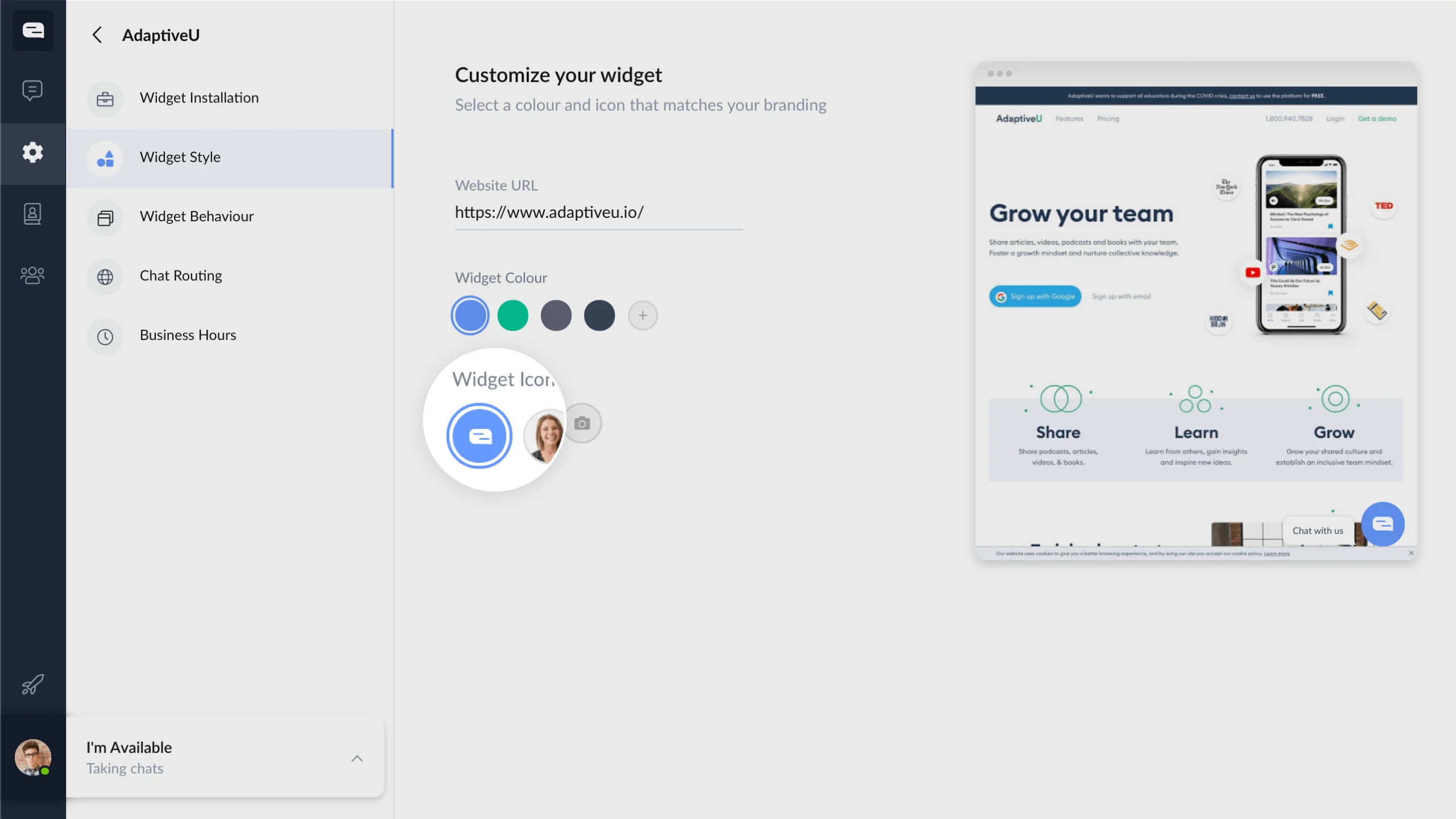
Did you find this article useful ?
No
|
Yes